1、 Matters needing attention for rental screen of switch LED display screen
1. Switch sequence: when opening the screen: start the machine first, then open the screen. When turning off the screen: turn off the screen first, then turn it off. (turn off the computer without turning off the display screen, the rental screen will form a high bright spot on the screen, burn the lamp tube, and the consequences will be serious. )
2. When the LED display screen is switched on or off, the interval time should be more than 5 minutes.
3. After entering the engineering control software, the computer can turn on the screen and power on.
4. Prevent the screen from opening in the full white screen state, because the impulse current of the system is the largest at this moment.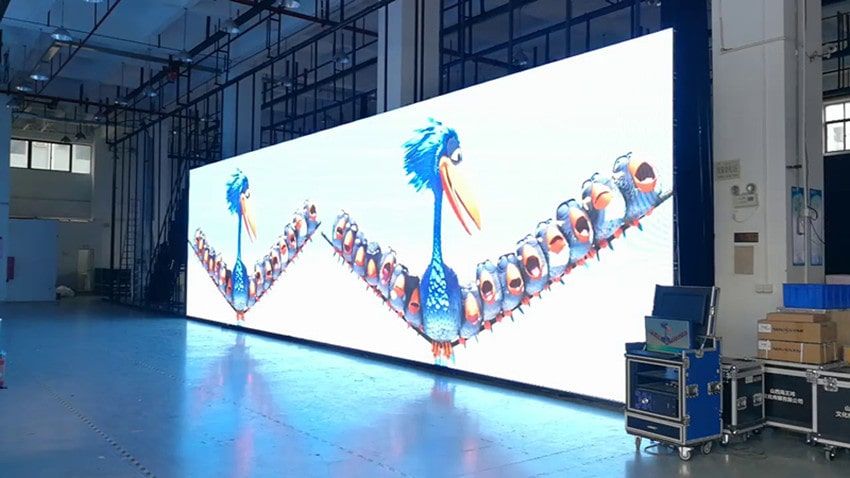
5. To prevent the screen from opening in the out of control state, because the impulse current of the system is the maximum at this moment. A computer did not enter the control software program; B computer did not power; C control some power did not turn on.
6. When the ambient temperature is too high or the heat dissipation condition is not good, pay attention not to turn on the screen for a long time.
7. When the LED display screen is very bright, you should pay attention to turn off the screen in time. In this state, it is not suitable to turn on the screen for a long time.
8. If the power switch of the screen often trips, you should check the screen or replace the power switch in time.
9. Check the firmness of the joint regularly. In case of looseness, pay attention to timely adjustment, and reinforce or update the lifting parts from the beginning.
10. According to the screen rental screen, control some of the environmental conditions, to prevent insect bites, rodenticides should be placed when necessary.
2、 Notes on changes and changes in operation
1. The zero and fire of computer and control power line can not be connected reversely, so it should be connected strictly according to the original position. If there are peripherals, test whether the enclosure is charged after connection.
2. When moving the computer and other control equipment, check whether the connecting line and control board are loose before power on.
3. It is not allowed to change the position and length of communication line and flat connection line at will.
4. In case of short circuit, trip, wire burning, smoke and other abnormalities after moving, the power on test shall not be repeated, and the problems shall be found in time.